Envío gratuito para todos los pedidos superiores a $ 2,000 MXN
Envío gratuito para todos los pedidos superiores a $ 2,000 MXN
$732.23 - $941.44Rango de precios: desde $732.23 hasta $941.44
Computer
Compatible: Windows 7 ~ Windows 11 OS
Incompatible: Mac OS, Parallels desktop, and other Windows image systems.
Android
Compatible: Most Allwinner and Rockchip Chip TV Box and TV Stick
Incompatible: Most Amlogic Chip TV Box and TV Stick, Pads, Phones, Projectors
Uncertain Compatibility Devices: Raspberry Pi and Linux.
Step 2: Install LED strips Kits

2. Install LED strip corner connectors onto the corner where the LED strip will be installed.
Avoid getting sticky fingers, try not to let your fingers touch the adhesive surface of the glue.

3. Start fixing the LED strip from any position at the bottom corner. Usually, we start from the bottom left corner or bottom right corner.
4. Cut off the excess strip light at the mark.

5. Secure the control box
– Connect the LED strip to the control box
– Connect the control box to the USB port of the playback device
– Connect the other end of the LED strip to the power supply.
https://boxfirmware.com/download/ambibox-for-pc/?wpdmdl=902&refresh=662defcf753831714286543
Note:
1. Please install it on the default C drive in Windows, otherwise some characters may not display correctly.
2. You cannot use the Windows image system.
Download the Ambient Light Application for Android
https://boxfirmware.com/download/ambient-light-application-for-android/?wpdmdl=1098&refresh=662deff4f23af1714286580
Note:
1. Please carefully check the compatibility of devices before proceeding to the next step.



Compartir:
Computer
Compatible: Windows 7 ~ Windows 11 OS
Incompatible: Mac OS, Parallels desktop, and other Windows image systems.
Android
Compatible: Most Allwinner and Rockchip Chip TV Box and TV Stick
Incompatible: Most Amlogic Chip TV Box and TV Stick, Pads, Phones, Projectors
Uncertain Compatibility Devices: Raspberry Pi and Linux.
Step 2: Install LED strips Kits

2. Install LED strip corner connectors onto the corner where the LED strip will be installed.
Avoid getting sticky fingers, try not to let your fingers touch the adhesive surface of the glue.

3. Start fixing the LED strip from any position at the bottom corner. Usually, we start from the bottom left corner or bottom right corner.
4. Cut off the excess strip light at the mark.

5. Secure the control box
– Connect the LED strip to the control box
– Connect the control box to the USB port of the playback device
– Connect the other end of the LED strip to the power supply.
https://boxfirmware.com/download/ambibox-for-pc/?wpdmdl=902&refresh=662defcf753831714286543
Note:
1. Please install it on the default C drive in Windows, otherwise some characters may not display correctly.
2. You cannot use the Windows image system.
Download the Ambient Light Application for Android
https://boxfirmware.com/download/ambient-light-application-for-android/?wpdmdl=1098&refresh=662deff4f23af1714286580
Note:
1. Please carefully check the compatibility of devices before proceeding to the next step.



| Length | 6M, 5m, 4M, 3M, 2M |
|---|---|
| Lamp Power(W) | 40 |
| Color | Black |
| Emitting Color | RGB |


Valoraciones
No hay valoraciones aún.